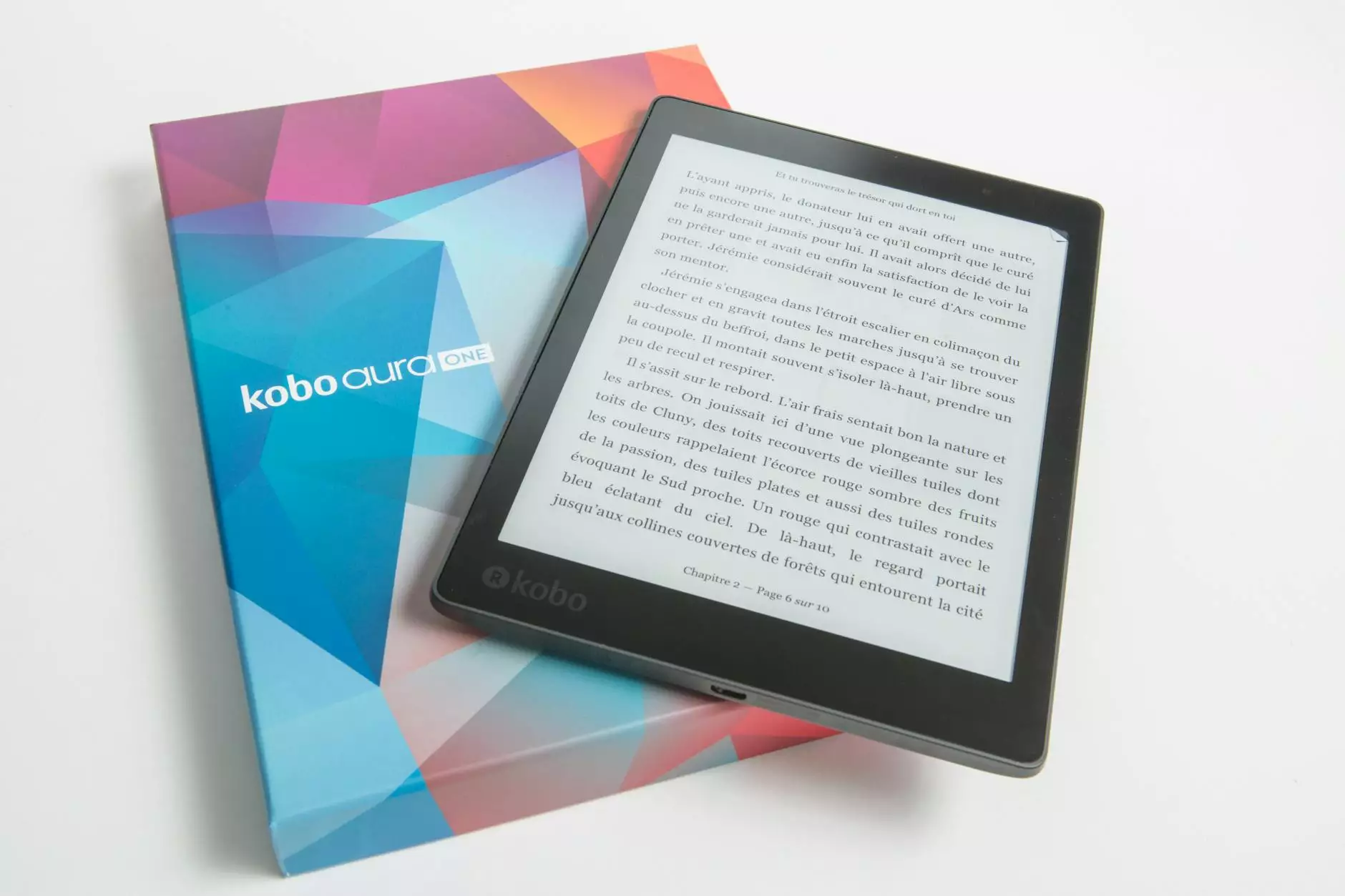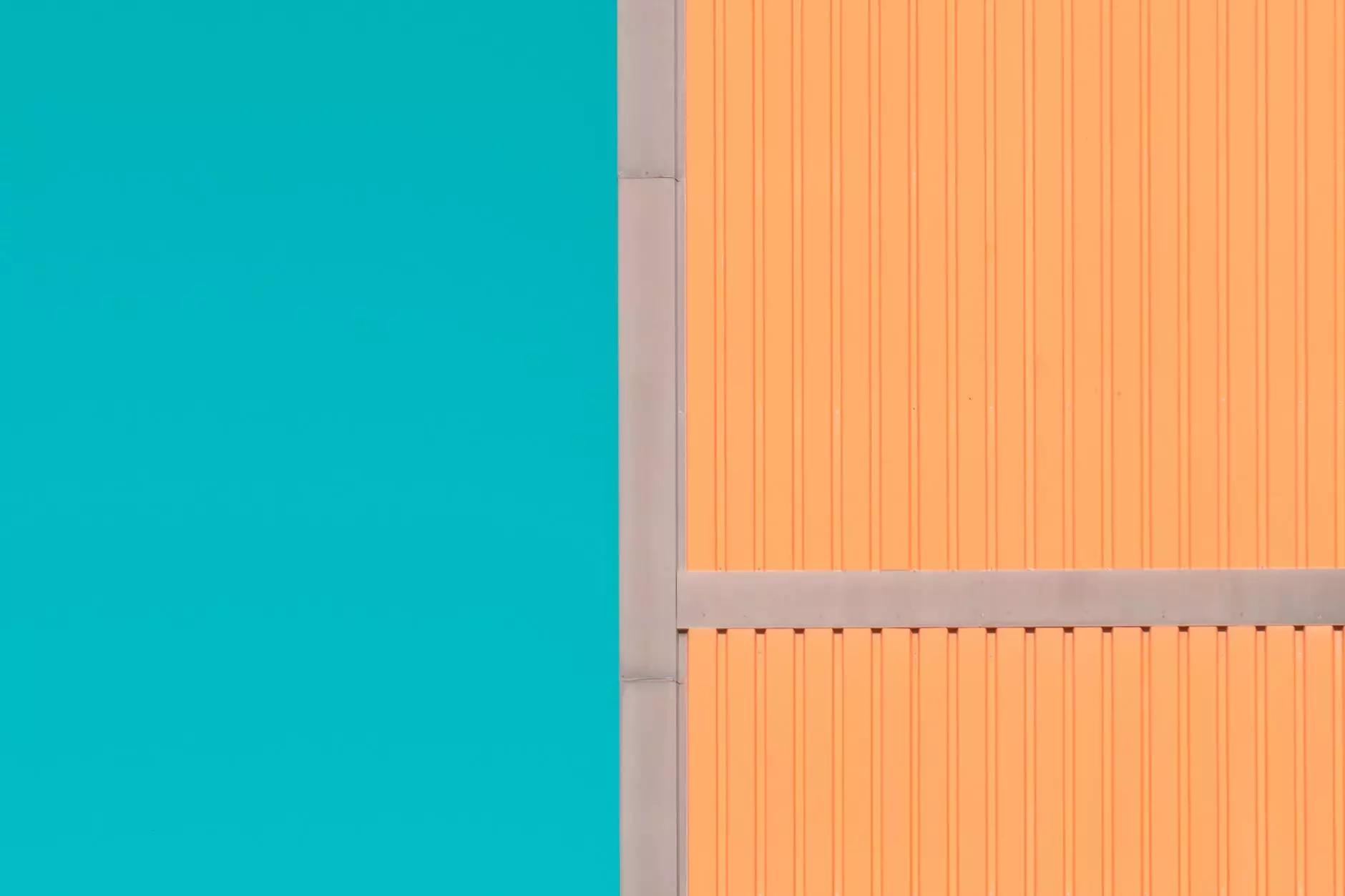How To Build & Price an Acura Online

Introduction
Welcome to DRIVEN EV, LLC., your trusted source for all things automotive! In this guide, we will walk you through the process of building and pricing an Acura online. Whether you're a first-time car buyer or a seasoned enthusiast, we're here to help you find the perfect Acura vehicle to match your needs and budget.
Why Build and Price an Acura Online?
Building and pricing your Acura online offers several advantages. Firstly, it allows you to customize your vehicle to your exact preferences. From selecting the exterior color to adding premium features, you have the freedom to create a car that truly reflects your personal style. Additionally, building and pricing an Acura online helps you understand the cost breakdown, enabling you to make informed decisions while staying within your budget.
Step-by-Step Guide: How To Build and Price an Acura Online
Step 1: Visit the Official Acura Website
To begin the process, visit the official Acura website at www.acura.com. This is the official source for all Acura vehicles and allows you to access the full range of available options.
Step 2: Explore Acura Models
Once on the Acura website, navigate to the "Vehicles" or "Models" section to explore the different Acura models available. Acura offers a diverse lineup, including sedans, SUVs, and performance vehicles, each with its own unique features and offerings. Take your time to research and compare models to find the one that best suits your needs.
Step 3: Select a Model
After careful consideration, choose the Acura model that you're interested in building and pricing. Click on the model's name or image to access the detailed information page.
Step 4: Customize Your Acura
On the model's information page, you'll find a "Build & Price" or "Customize" button. Click on it to enter the customization tool. Here, you can choose various options and packages, including trim levels, exterior colors, interior features, and technology upgrades. Take your time exploring the available options, and don't hesitate to utilize the "Compare" feature to evaluate different configurations side by side.
Step 5: Review Pricing and Financing Options
Once you have customized your Acura to your liking, it's time to review the pricing details. The online customization tool will display the base price of your configured Acura, along with the price of any additional packages you have selected. You can also explore financing options, lease terms, and special offers provided by Acura. It's essential to consider your budget and preferences carefully at this stage.
Step 6: Locate Your Nearest Acura Dealership
After finalizing your customized Acura and reviewing the pricing, it's time to locate your nearest Acura dealership. The official Acura website features a "Find a Dealer" tool that allows you to enter your location and find the closest authorized dealerships. Visiting a dealership will provide you the opportunity to take a test drive, discuss financing options, and further personalize your Acura buying experience.
Conclusion
Congratulations! You have successfully learned how to build and price an Acura online. DRIVEN EV, LLC. is committed to helping you throughout your car-buying journey, and we hope this guide has provided you with valuable insights and knowledge. Remember to take your time, explore different options, and make informed decisions to find the perfect Acura that meets your needs and desires. Happy car hunting!