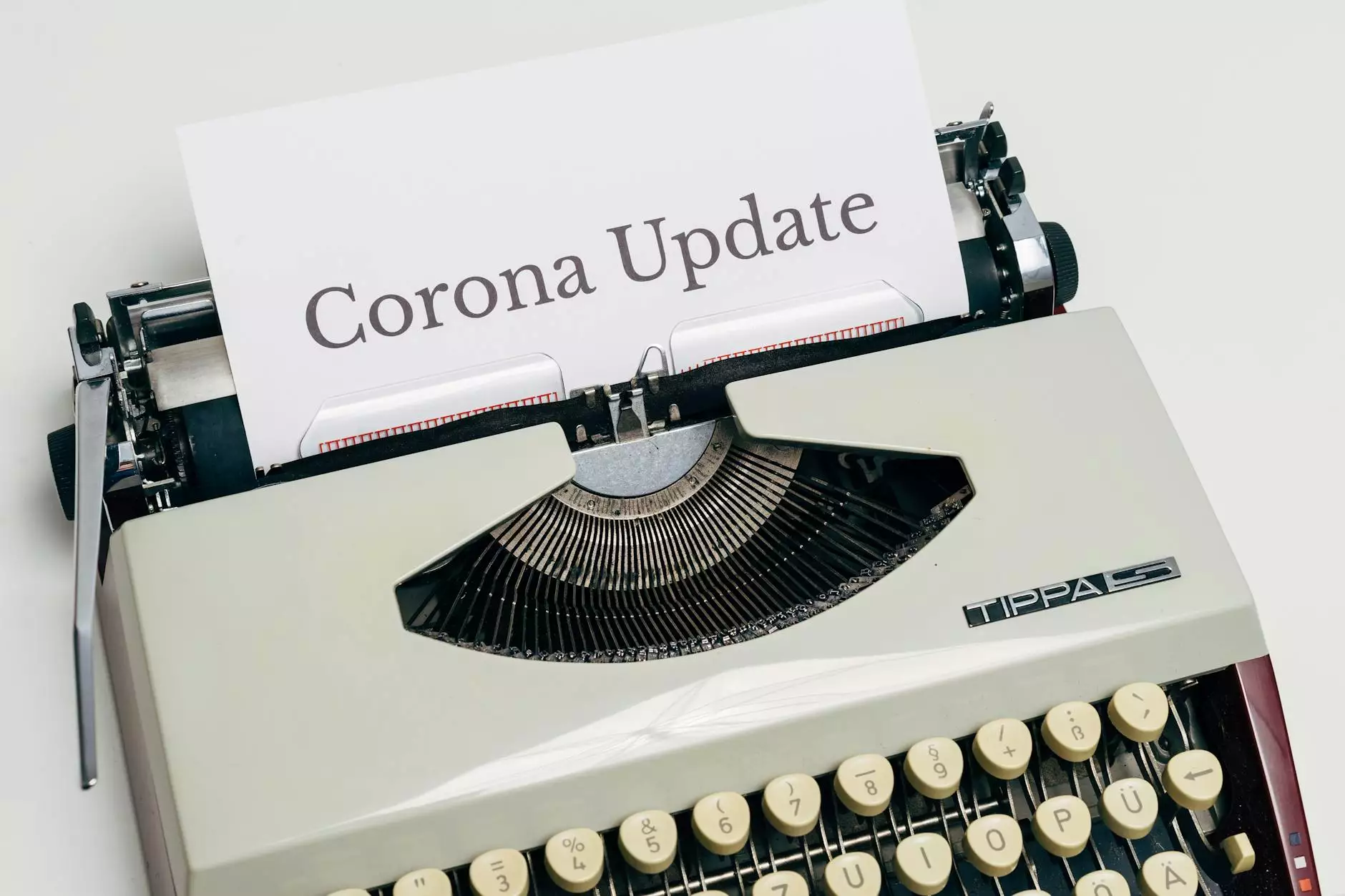How to Enter an Acura Radio Code Step by Step

The Importance of Entering an Acura Radio Code Correctly
As a proud owner of an Acura vehicle, you may encounter a situation where you need to enter the radio code. This code is a security feature designed to protect your car stereo system from theft. However, entering it incorrectly can result in your radio being locked, preventing you from enjoying your favorite tunes during your drive. At DRIVEN EV, LLC., we understand the frustration this can cause, and that's why we've created this comprehensive guide to assist you in entering your Acura radio code correctly step by step.
Step 1: Locate Your Acura Radio Code
The first step in entering your Acura radio code is to locate it. In most cases, you can find the code in your vehicle's owner's manual, on a small card, or on a sticker placed in the glove box or the side of the radio unit itself. If you can't find it, don't worry! You can still retrieve the code by contacting your local Acura dealership or checking online resources.
Step 2: Turn On Your Acura Radio
Once you have the radio code, start your Acura vehicle and turn on the radio. Make sure the radio is asking for the code by displaying the "CODE" message on the screen.
Step 3: Enter the Acura Radio Code
With the "CODE" message displayed, you are now ready to enter the radio code. Use the preset buttons on your Acura radio to input the numbers. For example, if your code is "12345," press the "1" button multiple times until the first digit appears on the screen, then repeat this process for the remaining digits in the code. Once you've entered the complete code, press the "ENTER" button or any other confirmation button as indicated by your Acura radio system.
Step 4: Unlocking Your Acura Radio
After entering the code correctly, your Acura radio should unlock and start working. You'll be able to tune into your favorite stations and enjoy music, news, and other audio entertainment during your journeys.
Tips and Precautions
Here are some additional tips and precautions to keep in mind when entering your Acura radio code:
- Make sure you enter the code in the correct order. Double-check each digit before confirming.
- If you enter the code incorrectly multiple times, your radio may become "locked" and display an "ERROR" message. In this case, you may need to wait for a specific duration or follow additional steps outlined in your Acura owner's manual to unlock it.
- If you are still unable to unlock your Acura radio or need assistance, don't hesitate to contact your local Acura dealership or a certified Acura technician for professional support.
- Keep your Acura radio code in a safe place for future reference. This will help you avoid any inconveniences if the code is required again.
Get Reliable Assistance at DRIVEN EV, LLC.
At DRIVEN EV, LLC., we are dedicated to providing high-quality guidance and support for various automotive needs. Our expertise extends to Acura vehicles and their intricate radio systems. We understand the importance of a smooth and enjoyable driving experience, and that's why we strive to help you overcome any obstacles, such as entering your Acura radio code.
Whether you're an Acura owner, an automotive enthusiast, or a do-it-yourselfer, our comprehensive guides and resources are designed to assist you in various aspects of maintaining, troubleshooting, and enhancing your vehicle's functionalities. Count on us to be your reliable source for eCommerce & Shopping - Vehicles & auto parts.
For more information, helpful tips, and expert advice on Acura vehicles and related topics, explore our website and stay connected with DRIVEN EV, LLC.